What is Email Self-Hosting?
Email self-hosting means setting up and managing your own email server instead of relying on third-party providers like Gmail or Outlook. This gives you full control over your email infrastructure, including data, security, and the ability to apply custom policies to ensure better privacy. It also provides easy integration with other business applications without relying on external services.
In this guide, we will explore:
- The benefits of self-hosting an email server
- How it differs from using hosted solutions
- A step-by-step plan to set up your own mail server
- Example scenarios for small, mid-sized, and large organizations.
Let’s dive right in! 👍
- Why Self-Host a Mail Server?
- Types of Self-Hosted Email Servers
- Challenges of a Self-Hosted Mail Server
- When to Build Your Own Mail Server
- Planning Your Self-Hosted Email Server
- Server Deployment Options
- Self-Hosted Mail Server Security
- Self-Hosting Implementation Scenarios
- Post-Setup Monitoring and Maintenance
- Self-Hosted Mail Server: Final Setup Checklist
- FAQ's (Frequently Asked Questions)
Why Self-Host a Mail Server?
Self-hosting an email server can provide many advantages, particularly in terms of privacy and data control, significant cost savings over time, and streamlined business integration and collaboration.
Here are the three primary reasons to self-host email servers:
- Privacy and Control
- Cost Efficiency
- Business Integration and Collaboration
Let’s explore each in detail:
Privacy and Control
Self-hosting gives you complete control over your email data, enhancing privacy by eliminating third-party providers. You can implement custom security measures and fully isolate business data from external access. This is especially important for sectors handling sensitive information, such as finance, healthcare, and government.
Privacy Concerns Industries that Benefit from Self-Hosting:
- Financial Sector: Banks, investment firms, and insurance companies handle sensitive financial data. Self-hosting reduces the data risks and helps them maintain compliance with regulations like GDPR and PCI-DSS.
- Healthcare: Hospitals and clinics must comply with strict regulations like HIPAA. Self-hosting email servers ensures the security and encryption of patient data, protecting sensitive information from unauthorized access.
- Government: Military and law enforcement agencies manage highly classified information. Self-hosting ensures full control over communications and data security and compliance with national security protocols.
Cost Efficiency
While third-party email hosting services may seem affordable initially, self-hosting can offer better long-term cost efficiency, especially for businesses with many users. A self-hosted email server can potentially save significant costs as your team grows.
The table below compares the cost of popular email providers based on the number of users, illustrating how the cost increases as the number of users grows.
| Provider | Cost Per User (USD) | 100 Users | 300 Users | 500 Users | 1000 Users |
|---|---|---|---|---|---|
| Google Workspace | $6.30 | $630 | $1,890 | $3,150 | $6,300 |
| Yahoo | $5 | $500 | $1,500 | $2,500 | $5,000 |
| Microsoft365 | $9.99 | $999 | $2,997 | $4,995 | $9,990 |
| Zoho Mail | $4 | $400 | $1,200 | $2,000 | $4,000 |
| iCloud Mail | $9.99 | $999 | $2,997 | $4,995 | $9,990 |
Low Budget Industries that Benefit from Self-Hosting:
- NGOs, charitable organizations, and educational institutions often need low-cost solutions to manage large numbers of email accounts for non-critical communications. Self hosting mail servers provides the most affordable option, offering scalability and full control. Third-party services can become a financial burden, especially for organizations with tight budgets, self hosting is the ideal solution for them.
Business Integration and Collaboration
Self-hosted email servers are built for deeper business integration, allowing seamless connection with tools like CRM (Salesforce, HubSpot), ERP (SAP, Oracle), and custom internal systems. Unlike public email services, which are limited in flexibility, self hosted solutions can be tailored to integrate directly with proprietary apps, project management platforms (Trello, Jira), and customer support systems (Zendesk).
These servers also support advanced collaboration features, like: shared calendars, tasks, file storage, and even communication tool integration (e.g. Slack, Microsoft Teams, Zoom, or social media platforms), all within a unified interface. This level of customization helps businesses build workflows that are secure, centralized, and optimized for their specific industry needs, which is not possible with off-the-shelf providers like Gmail or Outlook.
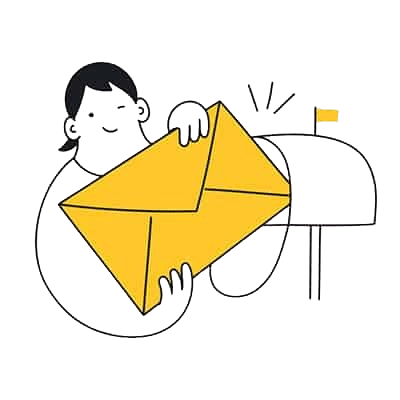
Types of Self-Hosted Email Servers
Four types of mail servers are most suitable for self-hosting: the Personal Mail Server, Corporate Mail Server, Email Hosting Server, and Bulk Mail Server. Self hosting these servers helps cut costs and provides enhanced privacy and control for both organizations and individuals.
Below, we break down these four types of mail servers:
- Personal Mail Server: A personal mail server is set up and managed by an individual, small family or team, for personal or private communication. It offers full control over email and is ideal for privacy-conscious users. This server is small-scale, typically self-hosted on personal hardware or a VPS. Personal mail servers also called as Internal or Private mail server.
- Corporate Mail Server: A corporate mail server also known as business mail server, is self hosted by the businesses to create email accounts for the employees. This setup involves costs and ongoing management. It is used for business communications, often with integration to other enterprise applications.
- Email Hosting Server: An email hosting server is designed to manage email accounts for multiple businesses on a single platform. Unlike standard business mail servers, which serve one organization, it supports reseller accounts, allowing separate admin access to manage each business. Self-hosting this solution helps organizations reduce costs when managing multiple brands and is also beneficial for email hosting providers offering services through third-party hosting platforms.
- Bulk Mailing System: A bulk mailing system is designed for sending high volumes of emails. It’s a cost-effective solution for businesses to run mass campaigns like newsletters and ads. It’s primary focus is on email deliverability. Organizations choose to self host bulk mail servers to reach clients at minimal costs.
To sum up, self-hosting these four types of mail servers reduces costs, provides greater control, and improves privacy.
Challenges of a Self-Hosted Mail Server
For businesses looking for self-hosting their email servers, it’s important to understand the key challenges involved in maintaining a secure and reliable email systems.
Here are the main considerations:
- Network Security Risks: Self-hosted mail servers need strong network security, especially if they’re internet-facing. It’s critical to protect them with proper security measures like firewalls, intrusion detection systems (IDS), or even VPNs. Server needs to open ports for services like SMTP, IMAP, and POP3, but securing these ports from malicious sources is the first line of defense to protect business data.
- Maintaining Uptime and Reliability: Business continuity relies on the uptime of the email systems and services. ISP dependencies for internet connection, inbound/outbound traffic and port filtering may cause disruption on services.
- Email Deliverability and IP Reputation: To ensure successful email delivery, it’s crucial to maintain a positive IP and domain reputation. Without proper anti-spamming system in place, maintaining good reputation will be challenging. Need constant monitoring on both inbound and outbound email traffic.
- Maintenance and Security Patches: Self-hosted mail servers requires continuous maintenance. Regular updates and security patches on all systems (like: servers, firewalls, anti-spam filters etc.) must be applied to protect against latest threats. Vulnerable systems are primary targets for cyberattacks.
- Physical Security Risks: Hosting email servers on-site introduces potential risks of theft, fire, or floods, which could cause whole email infrastructure damage. Adequate physical security measures, backup power, fireproof systems must be inplace.
- Setup and Configuration: Setting up and maintaining self-hosted email servers needs proper knowledge on email server configuration, email security, protocols, and other related software. Without an experienced System Administrator, configuring and maintaining it, is a risk for the business.
Self-hosting offers both cost efficiency and businesses control, but it comes with significant challenges. Companies must be prepared to allocate resources and expertise to ensure the server remains secure and reliable.
When to Build Your Own Mail Server
In certain scenarios, building your own mail server, rather than relying on pre-built software, makes more sense for self-hosting:
Below, we described when building your own mail server is more preferable then using pre-built solutions:
- Full Customization: If your business needs specific configurations or unique features not available with pre-built solutions. Building your own mail server allows you to meet those needs. You can customize hardware, software, policies, and security settings to ensure the solution fits your business requirements.
- Custom Integration: If you need deep integration with on-premise systems such as ERP, CRM, or legacy applications, building your own server is the best solution. This gives you the flexibility to implement advanced features like custom policies, filtering, or encryption, which may not be supported by pre-built software.
- Specific Security Requirements: If you have serious privacy concerns for highly sensitive and confidential data, building your own email server allows you to implement your own encryption, firewalls, and other security features tailored to your needs, without relying on third-party solutions.
- Custom Deployment: Pre-built solutions may not meet the requirements of a custom deployment, especially for large organizations. You need to follow a custom deployment policy for distributed setups. Building your own mail server allows you to implement a solution step-by-step based on your specific needs.
During self-hosting, any pre-built solutions can be used if they meet your needs. However, building your own mail server offers ultimate freedom in terms of features, security, privacy and control.
Planning Your Self-Hosted Email Server
Before deploying a self-hosted email system, careful planning is very important. Key considerations include: software selection (server and client), deployment strategy and security measures.
This section covers:
- Choosing Email Server Software
- Selecting Email Client Software
- Configuring Email Protocols
Let’s explore each in detail.
Choosing Email Server Software
When setting up a self-hosted mail server, many assume you need to build it from scratch. That’s not necessary. There are many pre-built, ready-to-use email server solutions available, which makes self-hosting easier.
Some popular options include: MailEnable, MDaemon, iRedMail, and Xeams. These solutions allow you to quickly set up a fully functioning mail server with minimal effort, and some even include built-in security features.
Below, image shows some of the well known email server softwares for self-hosting both in Windows and Linux platforms.

We can also plan self-hosting, with the hosting control panels like, cPanel, ISPConfig, Plesk or CloudPanel. They provides web based admin portals to manage user and other settings. These are very common choices for the self-hosting industry, as they are robust and cheaper then other solutions.
Below, image shows some renowned commercial and open-source Web hosting panels.

If you need more control on your email system, you can build your own email server for self-hosting. There are numerous open-source software options available, such as Postfix, Exim, Sendmail, and Dovecot etc. These softwares will provide a good foundation for setting up a custom email server.
This approach requires advanced technical knowledge, but you will gain complete control over your email systems.
Selecting Email Client Software
When choosing an email client for your self-hosted mail server, it’s important to consider compatibility, functionality, and the specific needs of your users. The email client you select should provide smooth experience when sending, receiving, and managing emails.
When selecting an email client, ensure that it supports the necessary email protocols (IMAP, POP3, SMTP) and security features (SSL/TLS) required for your mail server.
Below image shows some renowned email client softwares. each mail clients has its own unique features and functionalities.

There are a variety of email client options available, including desktop, web-based, and mobile clients. Below is a list of popular email clients:
- Desktop Software: Microsoft Outlook, Mozilla Thunderbird, Apple Mail, Mailbird.
- Mobile Clients: Gmail, Outlook, BlueMail, Spark, Aqua Mail, ProtonMail, MailDroid.
- Web-based mail clients: Roundcube, Mailpile, RainLoop, Horde, SquirrelMail.
Desktop, Mobile, or Webmail: Which One Should You Use?
Choosing the right mail client can significantly increase your productivity, each platform has unique advantages and disadvantages. You need to select which best serve you.
Below, we break down the pros and cons of each platforms:
Configuring Email Protocols
When setting up your self-hosted email server, configuring the right protocols for sending and receiving emails is important. Some protocols are commonly used, while others are proprietary. Each protocol has unique features and is designed for specific use cases.
Below, we provided a short overview of the necessary email protocols:
| Email Protocol | Use Case |
|---|---|
| SMTP | Used for sending outgoing emails from email clients to mail servers or between mail servers. |
| POP3 | Used for retrieving and downloading emails from a mail server to an email client, typically for offline access. |
| IMAP | Allows email clients to access and manage emails on a mail server, synchronizing actions across multiple devices. |
| MAPI | Used primarily with Microsoft Outlook to access Microsoft Exchange servers, supporting email, calendar, and contacts synchronization. |
| MIME | Extends SMTP to allow sending multimedia content (images, attachments) and handling different character sets in email messages. |
| EAS | Exchange ActiveSync is used to sync email, contacts, calendars, and tasks between mobile devices and Microsoft Exchange servers in real time. |
💡 Implementation Tip: For most self-hosted setups, enable IMAP/SMTP with TLS encryption as your base configuration, adding MAPI or EAS only if using Microsoft products. Always disable POP3 unless specifically required.
Server Deployment Options
In this section, we’ll cover server deployment options for self-hosting, including different server types such as physical servers, VPS, and container-based setups. We’ll also discuss deployment methods like on-premise, cloud hosting, and hybrid configurations.
Let’s discuss in detail:
Server Types:
Selecting the appropriate server type to self-host your mail server is important, it is related to the cost, performance, and maintainability of the infrastructure:
- Physical Server: Ideal for large organizations with high email traffic, offering excellent performance and reliability. They provide dedicated resources, ensuring consistent performance without sharing with other clients. With full control over the hardware, you can optimize it for your specific needs. Physical servers often have redundant power supplies and storage, which improves uptime and minimizes the risk of downtime.
- Virtualized (VPS/VDS): Best for small setups with changing workloads. VPS (Virtual Private Server) and VDS (Virtual Dedicated Server) run on shared physical hardware but offer isolated environments. They’re scalable, budget-friendly, and let you manage resources more efficiently as your email traffic grows. Suitable if you need more control than shared hosting but don’t yet need a full dedicated server.
- Containerized (Docker): Ideal for modern setups, Docker-based mail servers run in isolated, portable environments. They enable consistent configuration, efficient resource use, and quick deployment. Containerization simplifies scaling, version control, and service isolation across different environments.
Deployment Methods:
On-Premise Setup: involves hosting your email server within your own physical infrastructure, providing complete control over hardware, software, and data. This solution is ideal for businesses that require high security, data privacy, and customization, but it comes with significant upfront costs and maintenance responsibilities.
Below, we discussed the advantages and disadvantages of On-premise setup:
Cloud Hosting: offers a flexible, scalable, and cost-effective solution for self-hosted email, where the infrastructure is managed off-site by a third-party provider. This option reduces the burden of hardware management and provides the ability to scale quickly, making it a great choice for businesses looking for ease of use and reduced maintenance.
Below, we discussed the advantages and disadvantages of Cloud hosting:
Hybrid Setup: combines the strengths of both on-premise and cloud solutions, allowing businesses to maintain control over critical data while leveraging cloud resources for scalability and backup. This approach is ideal for organizations that need a balance between control and flexibility, though it requires careful management to ensure seamless integration.
Below, we discussed the advantages and disadvantages of Hybrid setup:
Self-Hosted Mail Server Security
Email security is the most important concern during self-hosting. Normally a mail server performs well in their capacity, they are almost maintenance free, but most problems comes from the external threats like spam and viruses.
If you do not have a good spam filtering in place, you cannot make the self-hosted mail server to survive that long. User complain will tower day by day.
There are different types of Email Security Solutions available. You can divide them in mainly two categories: Client solutions and Server solutions.
Here, we will talk about the server solutions only. Specifically about Anti-spam filters. For other security measures you can read this article 👍.
Anti-Spam Filters
Anti-spam filters block spam, viruses, and malware before they reach the user’s inbox. They use several techniques and proprietary mechanisms to identify spams.
They typically check the sender’s IP and domain against known spam sources. They also scan the email’s header and body for patterns linked to spam. Blacklists, whitelists, greylisting, and sender reputation are used to decide if an email should be accepted or rejected. Only clean emails get delivered, the rest are filtered out.
Spam filtering solutions generally fall into three categories:
- Commercial solutions: Paid software with updates, advanced filtering, and support.
- Open-source solutions: Free, community-driven, require manual setup and tuning.
- Cloud-hosted solutions: Filters run offsite. Easy to deploy and scales well.
Let’s look at each of these in more detail.
Commercial Spam-Filters
Commercial spam filters come in various forms, including installable software, deployable virtual appliances, or physical appliances.
They can be self-hosted either on-premise or in the cloud. These appliances filter out spam and viruses from incoming emails and deliver the clean emails to your mail server.
Renowned vendors providing email security include Barracuda, Fortinet, and mimecast.
Below image shows, some renowned self-hosted commercial anti-spam solutions.

Open-Source Spam-filters
There are many open-source spam filtering solutions, most of which are installable software that integrates directly with the mail server. These can be easily self-hosted.
There are also a few open-source spam-filter appliances that can be deployed as email security gateways. Some well-known projects are Scrollout F1, EFA, ASSP and Mailcleaner.
A key advantage of open-source spam filters is that they provide core technologies, which many commercial platforms incorporate into their products. This allows you to build your own solution by integrating them.
Below, i have showcased few well-known open-source anti-spam solutions.

Cloud-hosted Spam-filters
If you prefer not to self-host spam filters, cloud-hosted solutions are a good option.
Well-known cloud-hosted email security providers include Ironscales, Forta, and Abnormal. If you are in a tight budget, you can use cloud-hosted spam-filter at a relatively lower cost.
Cloud spam filters receive your emails, perform spam and virus checks, and then reroute the clean emails to your mail server. You only need to set them as your preferred MX in the DNS.
Below, i have showcased some reputed cloud-hosted email security providers.

In conclusion, email security is critical for organizations, and selecting the right anti-spam solution is essential. Commercial, open-source, and cloud-hosted solutions each offer distinct features. Choosing the appropriate solution ensures a secure and efficient email environment.
Self-Hosting Implementation Scenarios
In this section, we’ll cover various self-hosting implementation scenarios. We’ll discuss deployment planning for different organizations, based on the possible self-hosting solutions and designs that are applicable to them.
We will explore solutions for small, mid-sized and large organizations.
Let’s dive in:
Self-Hosting Solutions for Small Businesses
For small businesses, several self-hosting solutions are available. Organizations with higher privacy requirements tend to invest in more secure hosting options, while those with tighter budgets typically goes for more affordable alternatives.
Here are the self-hosting options we’ll discuss:
- Shared Hosting.
- Dedicated Hosting.
- Physical Server or VPS.
Solution #1: Shared Hosting
Shared hosting is the most affordable self-hosting solution for small businesses or startups. It allows organizations to create and manage their own email accounts, with full freedom.
However, this solution is better described as self-managed rather than truly self-hosted, since it’s not hosted by the organization itself. It doesn’t offer complete privacy, but it gives the organization control over their email platform at a minimal cost.
One advantage of shared hosting is tech support. Organizations can receive administrative support through support tickets from the hosting company, reducing operational costs for managing emails and accounts.
The diagram below shows how multiple organizations can send and receive emails through the same shared server, each with its own hosting panel access.
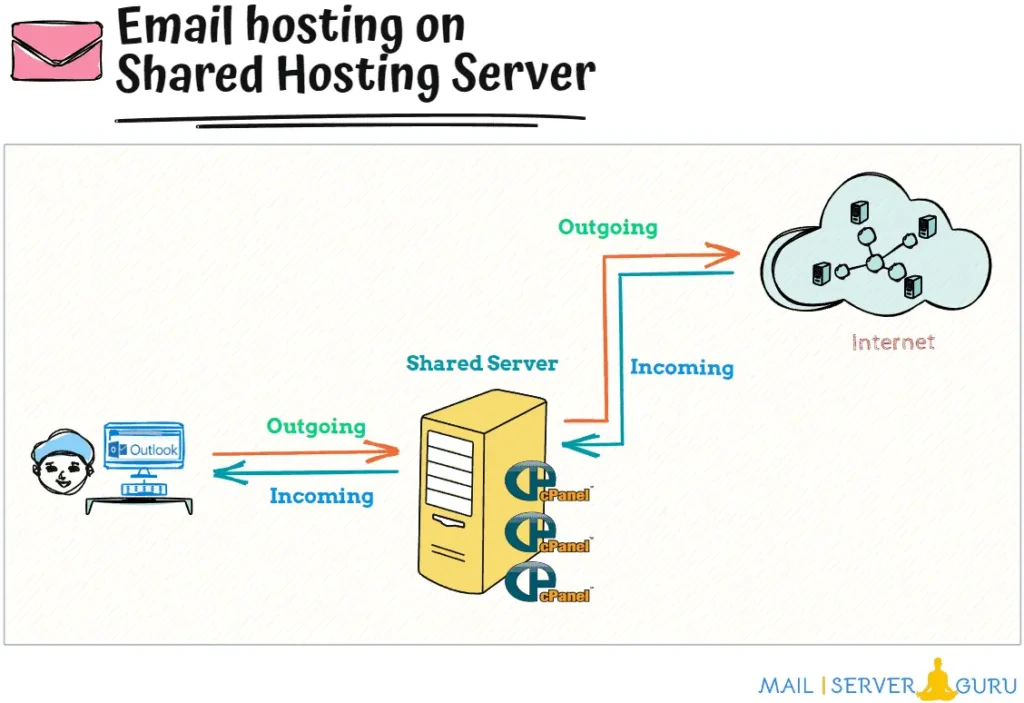
Shared Hosting Cost:
Below, we’ve listed shared hosting offers and their associated costs from renowned hosting providers. You can compare these options before making a purchase.
Please note that these costs are based on typical entry-level plans and may vary depending on promotions and additional features such as storage, bandwidth, support, etc.
| Provider | Plan | CPU | RAM | Storage | Bandwidth | Price/Month |
|---|---|---|---|---|---|---|
| DigitalOcean | Basic | 2 vCPU | 4GB | 80GB SSD | 4TB | $24.00 |
| Linode | Dedicated 4GB | 2 vCPU | 4GB | 80GB SSD | 4TB | $24.00 |
| Vultr | Cloud Compute | 2 vCPU | 4GB | 80GB SSD | 3TB | $20.00 |
| Hetzner | CPX21 | 2 vCPU | 4GB | 80GB NVMe | 20TB | €14.31 (~$15.50) |
| OVHcloud | Starter | 2 vCPU | 4GB | 80GB SSD | Unmetered* | $20.99 |
Email Security:
In a shared hosting environment, email security is typically provided by the hosting company. Since they serve multiple clients, they often deploy commercial security solutions to filter emails centrally.
Despite this, each shared server usually has its own built-in security filter within the hosting control panel. Users can customize their email security settings to a certain extent, depending on the hosting provider’s options.
Solution #2: Dedicated Hosting
Dedicated hosting is a better solution in terms of privacy. It offers similar email hosting features as shared hosting but with a dedicated server (either physical or VPS). Although it remains a self-managed system, the hosting provider manages and hosts the server at a high level, while you retain full control over your email environment, including the ability to create and manage your accounts. You can start, stop, and restart your server on your own.
With dedicated hosting, you can maintain complete privacy, as no one else can access your data unless you grant them permission. This setup provides a fully private mail server for the organization.
Since the server is still provided by the hosting company, you will receive technical support from them through support tickets.
Below, the diagram shows how users from your organization can send and receive emails through the dedicated hosting server, where only your organization will get the hosting panel access.
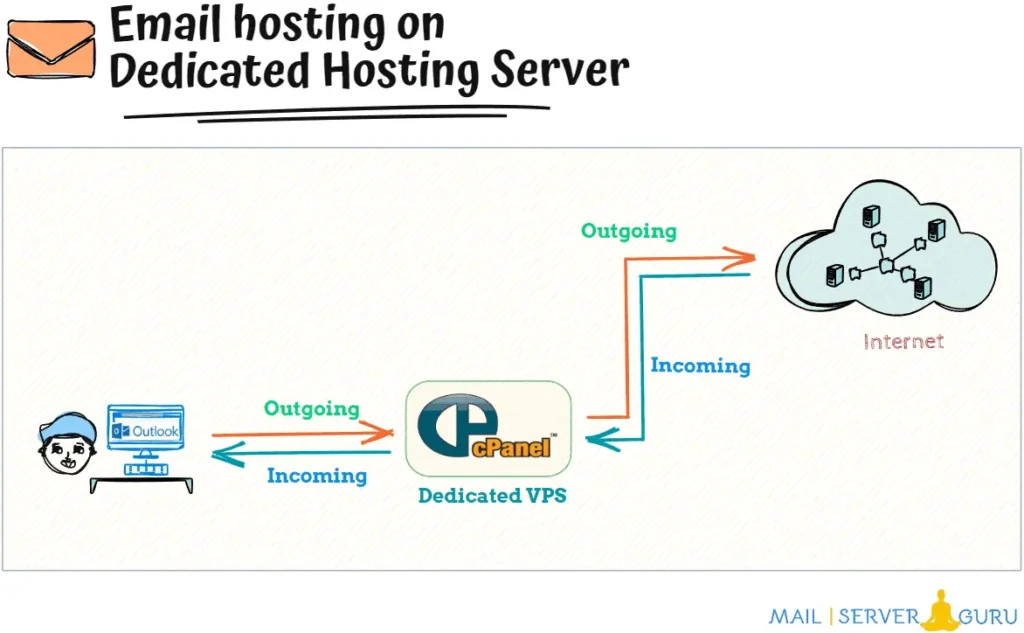
Dedicated Hosting Cost:
Below, we’ve provided VPS offers from renowned hosting providers. You can compare these options before making a purchase.
Please note that the prices listed are estimates and may vary based on the provider, resources (RAM, CPU, disk space), and the specifics of the plan (e.g., additional add-ons, management options).
| Hosting Provider | Plan Name | Price/Month | CPU | RAM | Storage | Bandwidth |
|---|---|---|---|---|---|---|
| Bluehost | Standard VPS | $18.99 | 2 vCPUs | 4 GB | 30 GB SSD | 1 TB |
| HostGator | Snappy 2000 | $29.95 | 2 vCPUs | 4 GB | 60 GB SSD | 2 TB |
| SiteGround | Cloud VPS | $80.00 | 2 vCPUs | 4 GB | 40 GB SSD | Unmetered |
| A2 Hosting | VPS Hosting – Power | $34.99 | 2 vCPUs | 4 GB | 75 GB SSD | Unlimited |
| InMotion Hosting | VPS-1000HA-S | $29.99 | 2 vCPUs | 4 GB | 75 GB SSD | 4 TB |
Dedicated Hosting Security:
In dedicated hosting, email security is still managed by the hosting company. They may provide central spam filtering through secure gateways. Each dedicated server also comes with built-in security filters, and users can customize their email security settings based on their specific needs.
Solution #3: Physical Server or VPS
This is where you start your self-hosting journey, setting up a mail server on a physical server or VPS.
You can either rent a VPS or buy physical servers and install mail server software to create your own private email environment. Cloud providers ensure power, uptime, and bandwidth.
With this setup, you gain full privacy and control over your data. However, you are responsible for security, server management, and email operations. Server providers won’t provide technical support unless you have a support contract in place.
The two tables below give you ideas of the cost for both VPS and physical servers. Pricing will vary depending on the provider and the resources you choose (RAM, CPU, storage).
VPS Server Price Comparison:
| Provider | Plan Name | CPU | RAM | Storage | Bandwidth | Price/Month |
|---|---|---|---|---|---|---|
| Linode | Dedicated 4GB | 2 | 4GB | 80GB SSD | 4TB | $24.00 |
| DigitalOcean | Basic | 2 | 4GB | 80GB SSD | 4TB | $24.00 |
| Vultr | Cloud Compute | 2 | 4GB | 80GB SSD | 3TB | $20.00 |
| Hetzner | CPX21 | 2 | 4GB | 80GB NVMe | 20TB | €14.31 |
| OVHcloud | Starter | 2 | 4GB | 80GB SSD | Unmetered* | $20.99 |
Physical Server Price Comparison:
| Provider | Plan Name | CPU | RAM | Storage | Bandwidth | Price/Month |
|---|---|---|---|---|---|---|
| Hetzner | AX102 | AMD EPYC 7702P (64c/128t) | 256GB | 2×1.92TB NVMe | 1Gbps Unmetered | €249.00 |
| OVHcloud | Rise-2 | Intel Xeon E-2388G (8c/16t) | 64GB | 2×480GB SSD + 2×4TB HDD | 1Gbps Unmetered | $169.00 |
| Leaseweb | Intel E-2388G | Intel Xeon E-2388G (8c/16t) | 64GB | 2×1TB NVMe | 1Gbps (50TB) | $199.00 |
| Liquid Web | Xeon Silver 4310 | Intel Xeon Silver 4310 (12c/24t) | 64GB | 2×1TB NVMe | 1Gbps (10TB) | $299.00 |
| Contabo | VPS (Dedicated-like) | 8 vCores (AMD EPYC) | 60GB | 1.6TB NVMe | 1Gbps Unmetered* | €44.99 |
You can make a self-hosting plan with a single server or multiple servers, depending on your needs, with either using VPS or creating multiple VPS on a single physical node, choice is yours.
Server Deployment Examples:
Below, I have discussed some example deployments for small-scaled setups, your scenario may vary, but you will get some ideas for your design.
Example #1: (Single Node).
This is the simplest deployment for small businesses, where a single standalone mail server handles all email operations: sending, receiving, storing, and filtering emails. Additionally, webmail and a web-based server administration portal are available for managing the server.
You can configure the server with various mail server software options, as we discussed earlier, but it’s important to choose which also has the email security features.
With this setup, you can create unlimited users and more hardware resources can be added later when needed.
The image below illustrates a single mail server on a VPS handling both inbound and outbound email operations.

Example #2: (Multiple Node).
To better manage email operations, we can deploy multiple server to handle incoming and outgoing emails with separate server.
This design offers several advantages. For example, if one server fails, the overall email operation isn’t disrupted. if one IP gets blacklisted, it won’t affect the entire system. You can also implement email security separately for inbound and outbound emails.
The image below shows how a user’s inbound and outbound emails pass through different mail servers.

Example #3: (With External Filter)
This is a very common scenario, for better spam filtering, organizations take commercial spam filtering service from external security providers.
This approach is advantageous, because it reduces concerns about email security and IP blacklisting issues. You also don’t necessarily need separate systems for handling inbound and outbound emails.
Here’s how it works: Incoming emails from remote senders are passed through the provider’s spam filter. The primary server then receives spam-free emails from the provider and delivers them to users’ mailboxes. Outgoing emails are received from local users and sent through the spam filters before reaching their final destination.
Local users can still send and receive emails amongst themselves through the server without needing to route their messages through the external filter.
The diagram below illustrates how external emails are received and sent through the external spam filter.

The above three designs, are very common in small organizations. though the server design for each organization can be different, which solely depends on their needs and budgets.
Self-Hosting for Mid-Sized Organization
Self-hosting for mid-sized organizations comes with specific requirements. The focus is on ensuring high service availability and privacy. Hardware design should include high-availability and redundancy to prevent downtime, along with sufficient capacity to handle future demands.
Below, we have provided a typical self-hosting planning with a detailed requirements.
Let’s explore!
Infrastructure Design:
Mid-sized environments typically deploy:
- Multiple mail exchangers (MX) in round-robin configuration.
- Dedicated spam filters (commercial appliances recommended).
- Multiple mailbox servers for user distribution.
Deployment Options:
- Full self-hosted: All servers on-premise, Ideal for compliance-heavy industries.
- Hybrid model: Critical components on-premise with cloud-based filtering.
- Cloud hosting: Rented dedicated servers or VPS clusters, Best for teams with limited IT staff.
Below, the diagram shows a self-hosted mail server setup with: multiple MX servers (round-robin), centralized spam filtering, and multiple mailbox servers for user distributions.

Server Requirements:
- Minimum 2 MX servers for redundancy
- Separate storage for mailboxes (SAN/NAS recommended)
- Commercial-grade spam filtering appliances
Email Security:
For email security, we can plan with any softwares we described earlier. open-source solutions may not provide adequate support. I would suggest to go for the commercial spam-filters. They provides:
- Advanced anti-spam features.
- Protect against new and sophisticated attacks.
- The updates threats database in real-time.
- Professional support teams resolve issues quickly.
Administrative Challenges:
To maintain this type of infrastructure, there will be some administrative challenges like:
- Monitoring multiple systems simultaneously.
- Monitor Servers and service health.
- uptime monitoring.
- spam release from the quarantines. etc.
Recommended Tools:
Here are some essential tools, for managing the self-hosted environment:
| 📦 Category | 🛠️ Tool | 🏷️ Type | 🎯 Best For | 💡 Key Feature |
|---|---|---|---|---|
| Monitoring | Zabbix | Open Source | Enterprise monitoring | Custom alerts |
| Monitoring | Grafana | Open Source | Data visualization | Interactive dashboards |
| Security | Rspamd | Open Source | Spam filtering | AI-powered detection |
| Security | Barracuda | Commercial | Email protection | Zero-day defense |
| Backups | BorgBackup | Open Source | Secure archives | Military-grade encryption |
| Logging | Graylog | Open Source | Log management | Powerful analytics |
The architecture is flexible, it can scale to 500-5,000 mailboxes with proper implementation. Organizations can choose an on-premise or hybrid approach depending on their needs and budget. Commercial hardware and software solutions will be more beneficial at this scale, due to their support and service reliability.
Self-Hosting for Large Organizations
In large organizations, self-hosted mail servers rely on advanced network equipment such as servers, firewalls, spam filters, and storages. Due to budget availability and compliance policy requirements, these organizations must maintain high availability and load balancing across their entire infrastructure.
Some organizations implement multiple locations or subdomains to separate infrastructure by department. These setups require enterprise-grade hardware and specialized configurations to ensure optimal performance and service reliability.
Below, i have provided a typical self-hosting planning for large organizations:
Infrastructure Design:
Large-scale deployments typically include:
- Geo-distributed MX server clusters.
- Multi-layer spam filtering (commercial solutions required).
- Department-specific mail servers (subdomain segregation).
- Enterprise storage solutions (SAN/NAS with replication).
Deployment Architecture:
- Load Balancing: MX servers in multiple locations, Traffic routing based on geolocation.
- Mail Flow: Separate inbound/outbound paths, Centralized email routing appliances.
- Storage: Minimum 2 storage nodes with synchronous replication.
Below, I have shown an example of self-hosted infrastructure, where inbound and outbound mail path are different and contains spam-filters. it has multiple mail server for main domain and a separate one for subdomain, email are routed through email router.

This is just an example diagram to give you an idea, how an enterprise class self-hosted email infrastructure would look like, the actual design may get more comlex, which depends on organizations requirements, as we said already.
Server Requirements:
- Minimum 4 MX servers (2 per data center)
- Dedicated spam filter clusters (e.g. Proofpoint Enterprise)
- High-availability storage (99.999% uptime)
- Enterprise firewalls (Palo Alto/Cisco recommended)
Email Security:
Mandatory components:
- Multi layered email security
- Commercial-grade spam filtering
- DKIM/DMARC/SPF enforcement
- SIEM integration for logging
- Multi-factor authentication and encryptions
Administrative Challenges:
Key administrative challenges include:
- 24/7 Monitoring and Incident Response: Continuous 24/7 monitoring is essential to detect and resolve issues quickly, ensuring uninterrupted email service.
- Security Patching and System Updates: Timely patching and system updates are necessary to protect against vulnerabilities and maintain system integrity.
- Compliance and Data Retention: Ensuring compliance with regulations, requires robust audit logging and data retention policies, along with readiness for eDiscovery.
Recommended Tools:
Here are some essential tools, for managing the enterprise environment:
| 📦 Category | 🛠️ Tool | 🏷️ Type | 🎯 Best For | 💡 Key Feature |
|---|---|---|---|---|
| Monitoring | Datadog | Commercial | Cross-datacenter visibility | Real-time infrastructure mapping |
| Security | Proofpoint Enterprise | Commercial | Enterprise threat protection | Advanced threat intelligence |
| Backups | Rubrik | Commercial | Large-scale data protection | Instant recovery capability |
| Logging | Elastic Stack | Open Core | Petabyte-scale logging | Advanced analytics |
| Routing | F5 BIG-IP | Commercial | Global traffic management | Intelligent load balancing |
| Storage | NetApp | Commercial | Enterprise mail storage | High-availability clusters |
In conclusion, large organizations’ self-hosted mail servers require enterprise-grade hardware, specialized configurations, and even geo-distributed server clusters to ensure high performance, security, and reliability. These systems need effective load balancing, high availability, and dedicated security measures to provide reliable email services.
Post-Setup Monitoring and Maintenance
Once your self-hosted mail server is up and running, continuous monitoring and proper maintenance are important to ensure its stability, security, and performance.
Below, i have provided a checklists of 10 maintenance checks, which are very important to maintain optimal performance of the systems:
Self-Hosted Mail Server: Final Setup Checklist
To successfully set up a self-hosted mail server, you must follow a series of steps. Below, I’ve outlined the key stages required for self-hosting a mail server:
Step #1: Choose a VPS or dedicated server
Select a VPS or dedicated server based on your needs and traffic volume. You can also deploy on containers, which is not that common. You have three options for deployment, on-premise, in the cloud, or in Hybrid mode.
Step #2: Install the email server software
You can choose between ready made mail server softwares like Xeams, mailenable, modoba etc, or you can build your own system with softwares like, Postfix, Dovecote and Roundcube. Set up SSL/TLS for secure inbound mail encryption and use AUTH + TLS for secure outbound mail. Ensure the server is ready for both incoming and outgoing mail.
Step #3: Configure DNS settings for your domain
You need the following DNS records to configure on your DNS.
- A Record: Maps your mail server hostname (e.g, mail.xyz.com) to an IP address, allowing the mail server to be found over the internet.
- PTR Record: it maps your mail server IP address back to the hostname. It’s often used for verification purposes by the recipient mail server to avoid spam.
- MX Record: Specifies the mail server responsible for receiving emails for your domain. It is necessary to direct traffic to your mail server.
- SPF: Defines which mail servers are authorized to send emails on behalf of your domain. It helps prevent email spoofing and phishing attacks.
- DKIM: Adds a digital signature to outgoing emails, ensuring the email content is not altered in transit. It allows the recipient to verify the sender’s authenticity.
- DMARC: Uses SPF and DKIM results to determine how to handle emails that fail authentication checks. It helps reduce phishing and spoofing risks by providing policies for email rejection.
Step #4: Create users, groups and policies
Create email users and groups based on the required structure for your organization. Set up policies for each user or group, such as filtering or forwarding rules, to ensure proper email routing. If multiple servers are in use, specify which server will store each user’s email and configure access through email clients or webmail.
Step #5: Secure your server
Use anti-spam filters either at the gateway or on the server. Implement SSL/TLS for encrypted communication. Set up firewall rules to limit access to the server.
Step #6: Test your mail server working
Verify server connectivity and authentication mechanisms. Test user login to confirm they can access. Send test emails to ensure the mail server is working properly.
Step #7: Monitoring and Maintenance
After setup and testing, we need to configure monitoring tools to observe systems health and performance. This is very important to look after the servers to provide service for long time.
Summary
These are the minimum steps required to host a mail server. It will vary based on the size of the deployment, bigger setups may include, lot more testing and troubleshooting steps.
Below, i have included a step by step video guide to show, how to setup a self-hosted mail server with Mailenable:
Final Thoughts:
Self-hosting your business email server provides greater privacy, control and potential cost savings. While It requires upfront investment, dedicated resources, and daily maintenance. The benefits of control and security outweigh the challenges.
Self-hosting works best for organizations with dedicated IT staff or technical expertise. Small businesses may find managed solutions more practical, while larger enterprises can benefit of self-hosting for customization and control.
Ultimately, the decision depends on your budget, technical capabilities and how much control you need over your email infrastructure.
FAQ’s (Frequently Asked Questions)
Now, we want to hear from you
Did we miss anything? Are any of the steps unclear and need further explanation? If you want us to cover any other tutorials, please let us know by leaving a comment below.
Your feedback is very important. It helps us to improve and provide better content.
Thanks👍



![This is the Featured Image of the article named, Incoming and Outgoing Mail Server: Detailed Guide [2025].](https://mailserverguru.com/wp-content/uploads/2025/04/incoming-outgoing-mail-server-featured-image-768x432.webp)
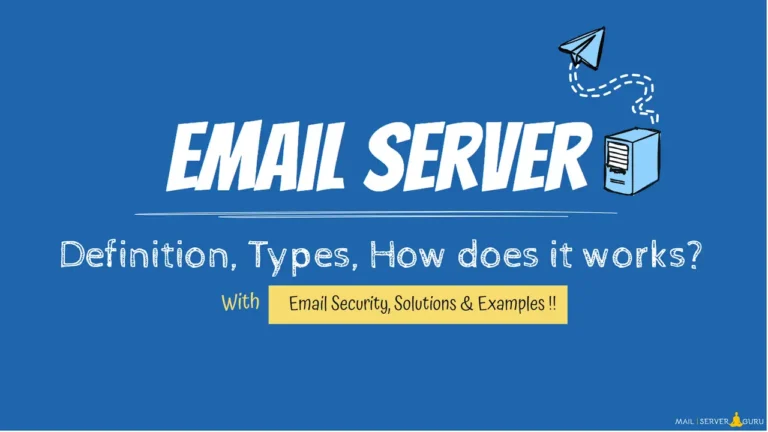
Thank you, Rahman! I have used your guide with freemailrelay[dot]com and it works great.
You are most welcome ❤️