In this guide, we will see how to install iTop on Ubuntu 16.04 LTS. installations required steps mentioned below, please follow the steps as is or you can follow the video instructions attached.
If you want to see iTop Installation for Ubuntu 22.04 or Ubuntu 24.04 you can follow the links.
What is iTop
iTop stands for IT Operation Suite. It’s a versatile and customizable IT Service Management (ITSM) and Configuration Management Database (CMDB) web solution. key features and concepts are mentioned below:
- Customizable ITSM and CMDB Solution:
- iTop is designed to be customizable to adapt to internal processes within an organization.
- It aims to enhance service delivery by providing tools and features that can be tailored to meet specific needs.
- CMDB Data Model:
- At the core of iTop is a Configuration Management Database (CMDB) data model.
- This model serves as a repository for recording technical, functional, and organizational components, as well as their relationships within the information system.
- Modifiable and Extendable Repository:
- The CMDB data model is not fixed; it is modifiable and extendable.
- This allows organizations to modify and expand the repository to accommodate changes in their IT infrastructure over time.
- Impact Analysis:
- iTop provides the ability to analyze the impact of incidents or changes on various services and contracts.
- This feature helps in understanding how a particular incident or change might affect different aspects of the information system.
- Designed for Shared Infrastructures:
- iTop was created by experienced IT service professionals to manage the complexity of shared infrastructures.
- This suggests that it is well-suited for environments where multiple services and components need to work together.
- Collaborative Tool:
- iTop is described as a collaborative tool, implying that it facilitates teamwork and communication among IT professionals.
- Collaboration features likely help in responding more efficiently to incidents or implementing changes.
- Community Version and Extended Packages:
- There is a community version of iTop that is free of charge and not limited.
- Extended packages with more specific features are also available, suggesting that organizations can choose additional functionalities based on their requirements.
Overall, iTop seems to offer a comprehensive solution for managing IT services and configurations, with a focus on flexibility, collaboration, and adaptability to diverse organizational needs.
We are going to provide you the exact steps you need to follow to install iTop on Ubuntu 16.04
Step1: Install Apache & Php packages
apt-get install apache2
apt-get install php php-mysql php-ldap php-mcrypt php-cli php-soap php-json graphviz
apt-get install php-xml php-gd php-zip libapache2-mod-phpStep2: Set recommended parameters on php.ini
vi /etc/php.ini
file_uploads = On
upload_max_filesize = 20
max_execution_time = 300
memory_limit = 256M
post_max_size = 32M
max_input_time = 90
max_input_vars = 5000
date.timezone = Asia/Dhaka
:x //save the fileStep3: MySQL Preparation
apt-get install mysql-server mysql-clientNow, Login to mysql and execute the SQL Statements, be sure to set the right password for you.
mysql -u root -p
> create database itop character set utf8 collate utf8_bin;
> create user 'itop'@'%' identified by 'Munna123';
> grant all privileges on itop.* to 'itop'@'%';
> flush privileges;
> quit;Step4: Edit mysql Configuration
vi /etc/my.cnf
max_allowed_packet = 50M
innodb_buffer_pool_size = 512M
query_cache_size = 32M
query_cache_limit = 1M
//save the file
:xStep5: Download the Latest iTop
cd /var/www/htmlwget https://sourceforge.net/projects/itop/files/itop/2.6.1/iTop-2.6.1-4463.zip
unzip iTop-2.6.1-4463.zip
chown -R www-data.www-data itop
chmod -R 755 itopStep6: Browse iTop From the Browser
http://ticket.mailserverguru.com/itop Or, http://< IP Address>/itop
Now, Follow the Screens to finalize the iTop Installations.
If you want to learn more about Nextcloud, you can visit this YouTube Playlist
Now It’s Your Turn
I have tried to explain in step-by-step instructions, how to Install iTop on Ubuntu 16.04 LTS. I hope this guide will help you to Install iTop successfully.
If you want to learn more about iTop configuration you can visit this youtube playlist.
Thanks !! 👍
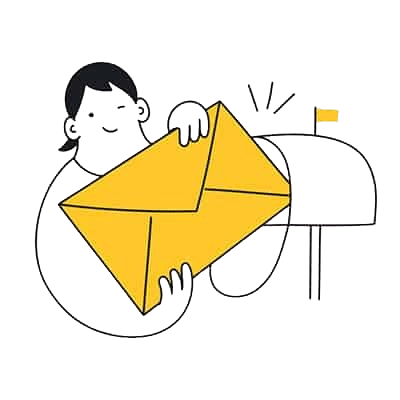

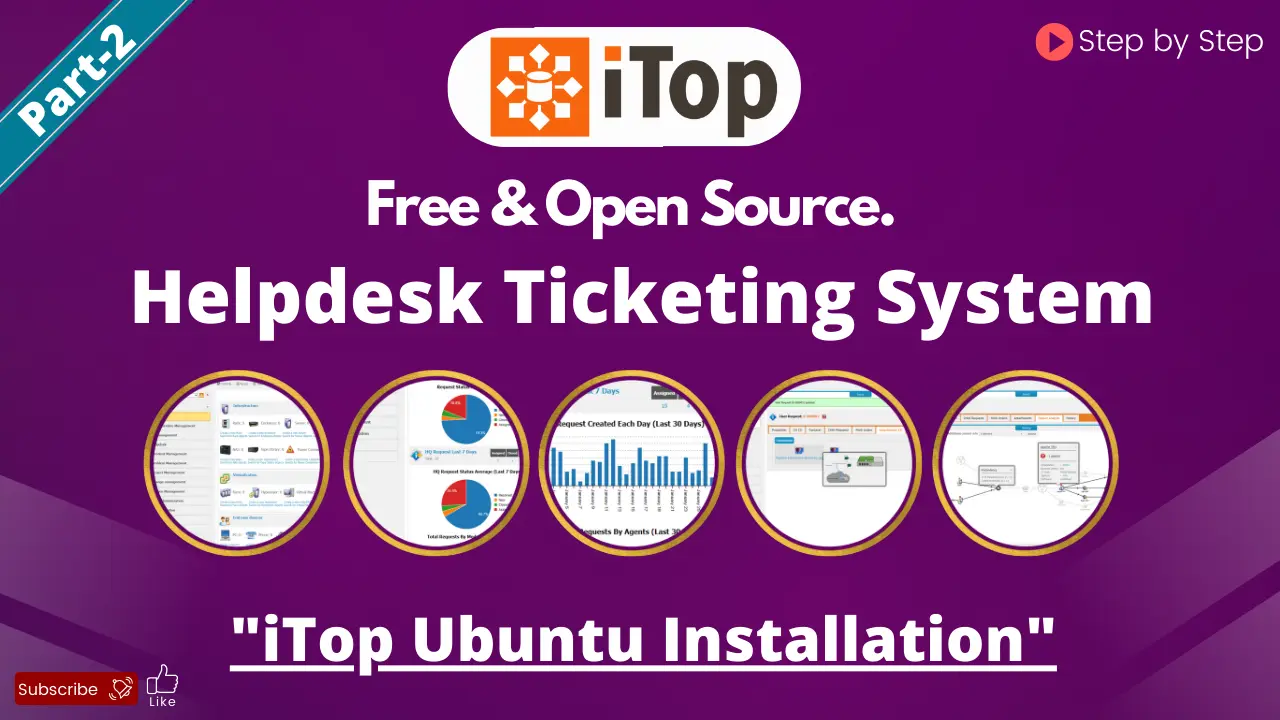
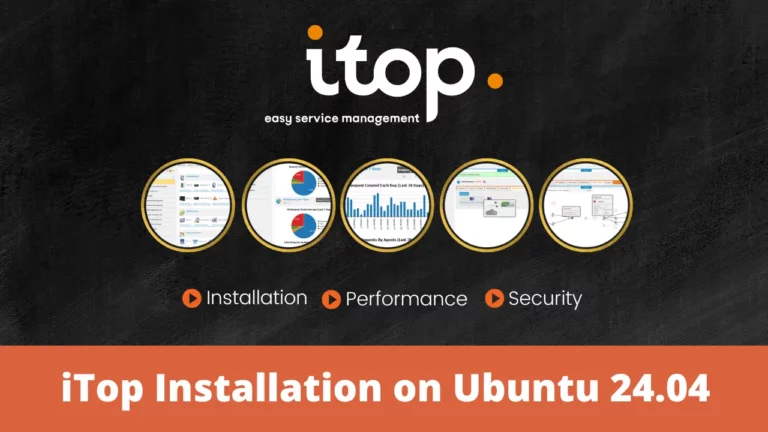
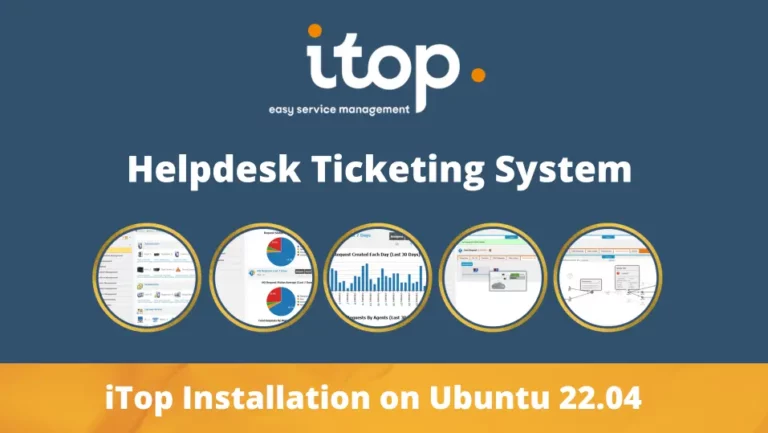
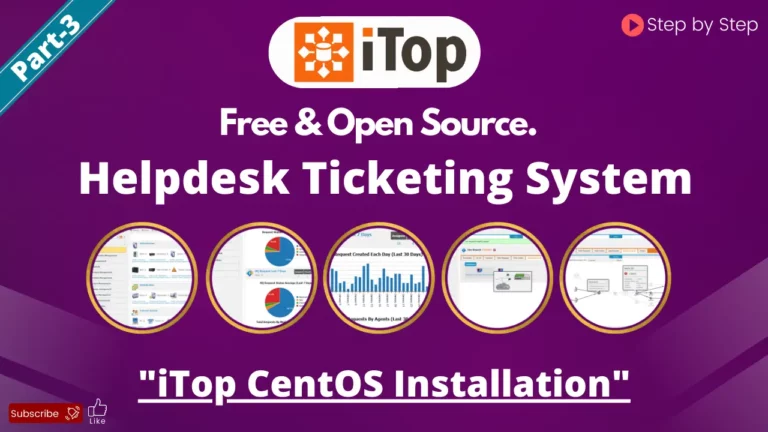
works of art.
You are most Welcome ❤️
handwritten by the author.
Sure it is 👍