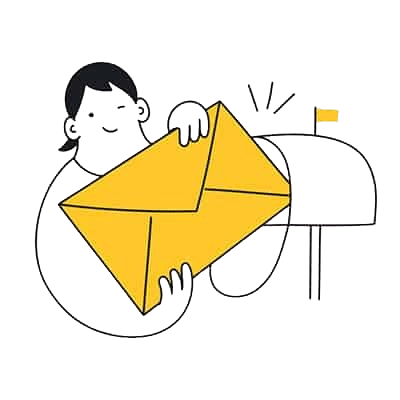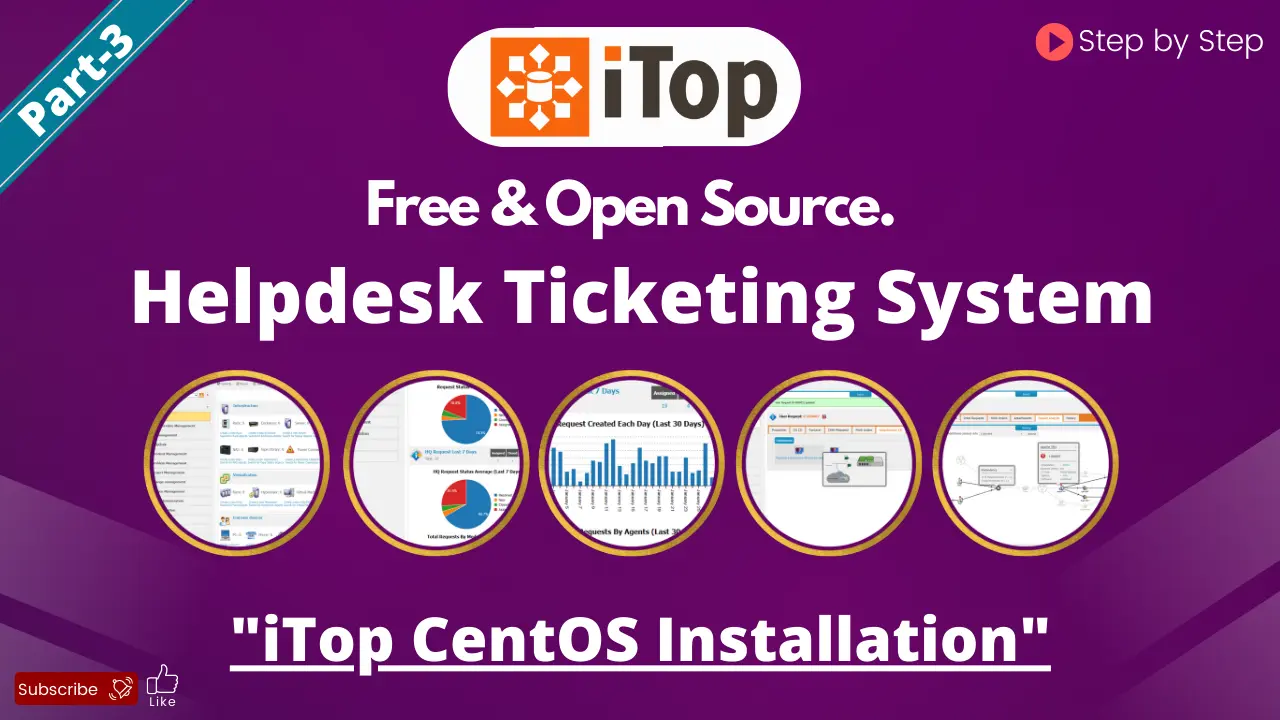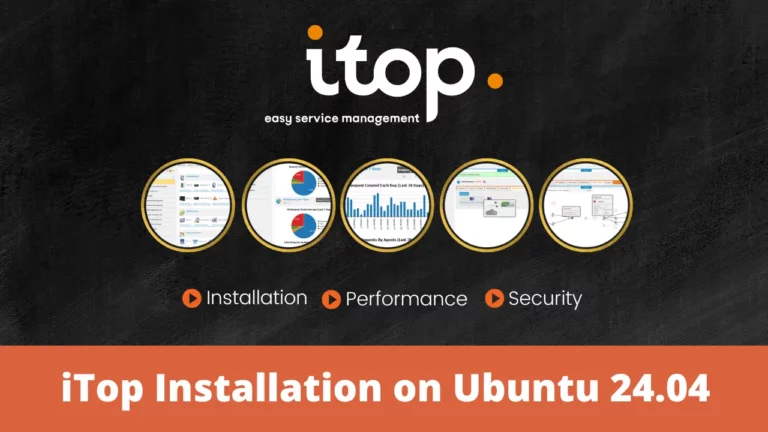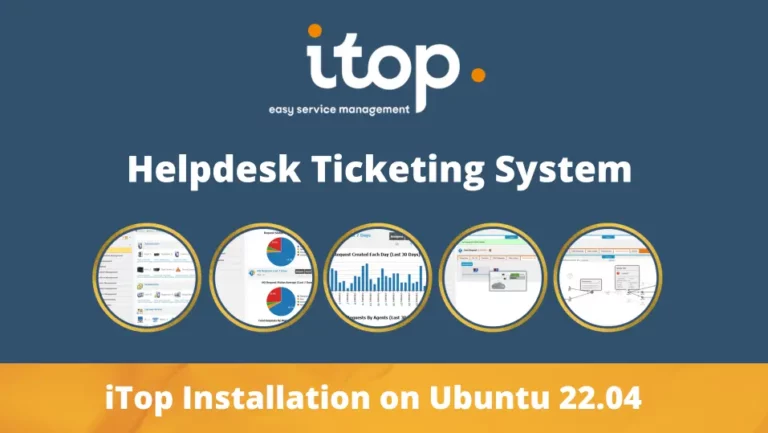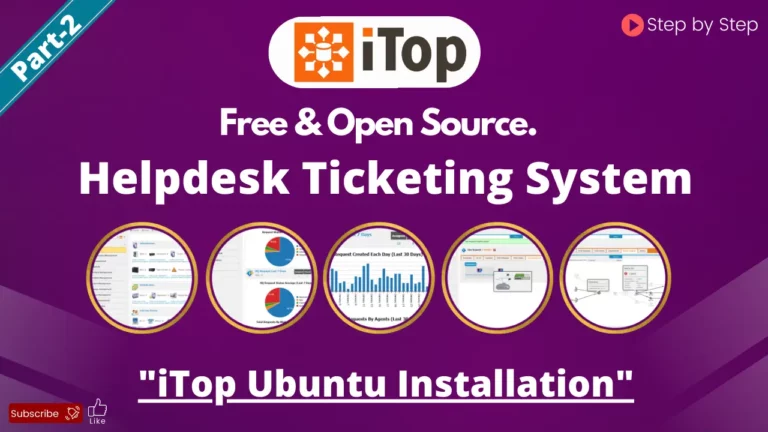Key Features of iTop
iTop stands for IT Operation Suite. It is a customizable ITSM (IT Service Management) and CMDB (Configuration Management Database) web solution. Below are the summary of key features:
- Customizable ITSM and CMDB Solution:
- iTop is a web-based solution designed to be customizable to fit internal processes.
- It aids in delivering improved IT services by adapting to specific organizational needs.
- CMDB Data Model:
- The core of iTop is the CMDB data model, which serves as a repository.
- This model is modifiable and extendable, allowing for the recording of technical, functional, and organizational components and relationships within an information system.
- Complex Infrastructure Management:
- iTop is designed to manage the complexity of shared infrastructures.
- It provides the ability to analyze the impact of incidents or changes on various services and contracts.
- Created by Experienced IT Professionals:
- Developed by experienced IT service professionals, indicating that the tool is likely designed to address real-world IT service challenges.
- Developed by experienced IT service professionals, indicating that the tool is likely designed to address real-world IT service challenges.
- Collaborative Tool:
- iTop is described as a collaborative tool, suggesting that it facilitates teamwork and communication within an IT environment.
- iTop is described as a collaborative tool, suggesting that it facilitates teamwork and communication within an IT environment.
- Community Version and Extended Packages:
- There is a free community version of iTop that is not limited in its use.
- Extended packages with more specific features are available, building upon the core functionality provided in the community version.
- Response Efficiency:
- iTop is highlighted as a tool that enables better and faster responses to incidents or changes, emphasizing its practical utility in IT service management.
- iTop is highlighted as a tool that enables better and faster responses to incidents or changes, emphasizing its practical utility in IT service management.
In summary, iTop is a versatile ITSM and CMDB solution that addresses the challenges of managing complex IT infrastructures. Its customization options, collaboration features, and ability to analyze impacts make it a valuable tool for IT service professionals.
In this tutorial we will see how to install itop on Ubuntu. installations required steps mentioned below, please follow the steps as is or you can follow the video instructions attached.
Step-1: Install Apache Server
yum install httpd
systemctl restart httpdStep-2: Install Mariadb
vi /etc/yum.repos.d/MariaDB.repo
[mariadb]
name = MariaDB
baseurl = http://yum.mariadb.org/10.1/centos7-amd64
gpgkey = https://yum.mariadb.org/RPM-GPG-KEY-MariaDB
gpgcheck=1
:x //save the fileyum install MariaDB-server MariaDB-client
systemctl start mariadb
systemctl enable mariadb
systemctl status mariadbNow, Configure Mariadb with security settings
mysql_secure_installationStep-3: Installing PHP 7.2 on CentOS 7
yum install epel-release yum-utils
yum install http://rpms.remirepo.net/enterprise/remi-release-7.rpm yum-config-manager --enable remi-php72yum install php php-mysql php-mcrypt php-xml php-cli php-soap php-ldap php-gd php-zip graphviz- Set Some recommended parameters at php.ini
vi /etc/php.ini
file_uploads = On
upload_max_filesize = 20
max_execution_time = 300
memory_limit = 256M
post_max_size = 32M
max_input_time = 90
max_input_vars = 5000
date.timezone = Asia/Dhaka
:x //save the fileStep-4: MySQL Preparation
mysql -u root -p> create database itop character set utf8 collate utf8_bin;
> create user 'itop'@'%' identified by 'Munna123';
> grant all privileges on itop.* to 'itop'@'%';
> flush privileges;
> quit;vi /etc/my.cnf
max_allowed_packet = 50M
innodb_buffer_pool_size = 512M
query_cache_size = 32M
query_cache_limit = 1M
:x //save the fileStep-5: Download the Latest iTop From Sourceforge
cd /var/www/htmlwget https://sourceforge.net/projects/itop/files/itop/2.6.1/iTop-2.6.1-4463.zip
unzip iTop-2.6.1-4463.zip
chown -R apache.apache itop
chmod -R 755 itopStep-6: Now Browse iTop From the Browser
http://ticket.mailserverguru.com/itop Or, http:// [IP] /itop
Now, Follow the Screens to finalize the iTop Installations.
If you want to learn more about Nextcloud, you can visit this YouTube Playlist
Now It’s Your Turn
I have tried to explain in step-by-step instructions, how to Install iTop on CentOS. I hope this guide will help you to Install iTop successfully.
If you face any issue or have any drought on any stage, please let me know on the comment section below 👇
Thanks !! ❤️